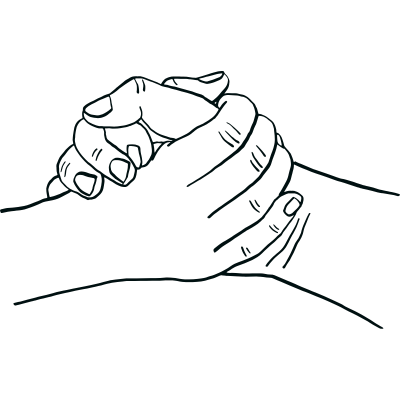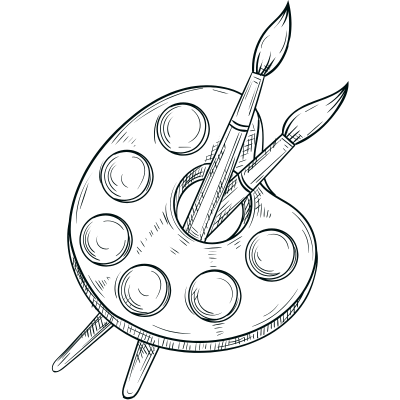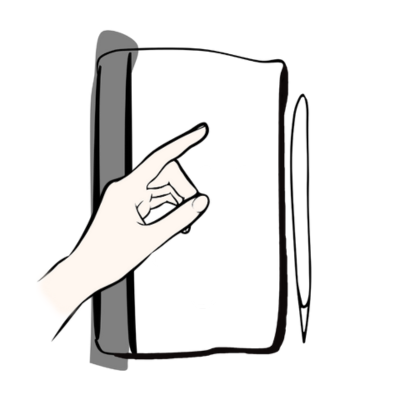What do I get with my purchase?


Ultimate Planning Bundle
Manage Budgets and Goals
Designed for Every Lifestyle

Busy
Professionals

Students & Educators

Wellness Enthusiasts
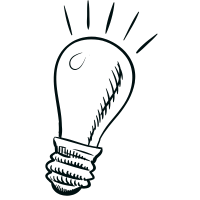
Freelancers & Creatives

Homemakers & Families
Start Planning in Minutes
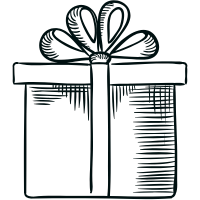
Choose Your Bundle
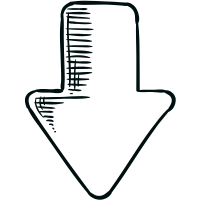
Download Instantly