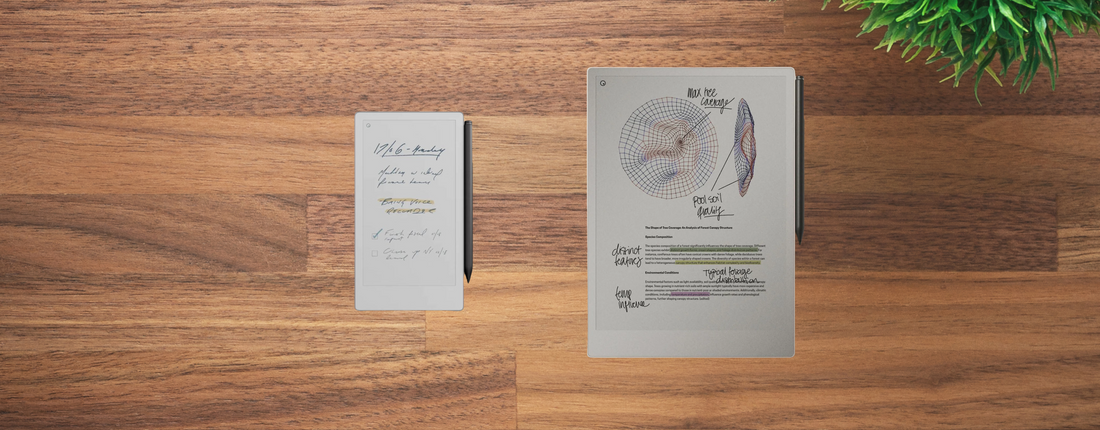
Will Our reMarkable Templates Fit the New reMarkable Move?
Share
A little story to begin…
When reMarkable announced the Move, our inbox lit up with the same question again and again:
“We love the idea of a smaller reMarkable, but will your planners even work on it?”
It reminded us of the Paper Pro launch — everyone was excited but cautious. Compatibility always comes up, and rightly so. Nobody wants to invest in a new device only to discover their favorite planners won’t work.
So let’s clear it up: most of our templates already fit the Move perfectly. They scale down to the smaller screen, keeping all the hyperlinks and navigation intact.
But we’re not stopping there. We’re already working on a line of custom templates designed exclusively for the reMarkable Move — built to take advantage of its smaller size, sharper display, and portability. And we’d love your help shaping them.
👉 Flick us a quick message and let us know: Which templates would be most helpful on the new Move?
Meet the reMarkable Move
The Move is reMarkable’s latest innovation — think of it as the pocket-sized sibling to the Paper Pro. Here’s what makes it stand out:
-
📏 Size & weight: 7.3-inch display, just 6.5 mm thick and around 235 grams — lighter than a paperback and easy to slip into a small bag.
-
🎨 Display: A color Gallery 3 e-ink screen with 1696 × 954 resolution (264 ppi). Sharper than the Paper Pro, and capable of showing colors instead of pure grayscale.
-
🔋 Battery: About two weeks of life thanks to a 2334 mAh battery, even with the compact size.
-
⚙️ Performance: Powered by a 1.7 GHz dual-core Cortex-A55 processor with 2 GB RAM and 64 GB storage.
-
✍️ Writing feel: Same paper-like surface, 12 ms latency, palm rejection, and all the handwriting-to-text features we’re used to from the Paper Pro.
-
💡 Other perks: Adjustable light, customizable toolbars, handwritten search, PDF and ePub support, plus Slack and cloud integrations with a Connect subscription.
Do Our Templates Work on the Move?
Yes — absolutely.
Here’s why:
-
Our planners are hyperlinked PDFs, and every reMarkable device supports PDFs.
-
On the Move, the page simply scales down proportionally to fit the 7.3″ screen.
-
Hyperlinks, tabs, and navigation all work exactly the same as on the Paper Pro or reMarkable 2.
Think of it like reading the same book in hardcover vs. pocket edition — the content doesn’t change, just the page size.
And soon, we’ll be rolling out planners built specifically for the Move — layouts designed to maximize its compact space and color display.
What Changes with the Smaller Size?
-
✍️ Writing area: Feels more compact, so if you have large handwriting you may need to zoom or write smaller.
-
🎒 Portability: Much easier to carry everywhere, perfect for journaling, planning on the commute, or quick note-taking.
-
🖼️ Visuals: Higher pixel density and color mean our templates look even sharper and more vibrant.
-
🚀 Future updates: Expect to see new planner designs optimized just for this format.
The Bottom Line
If you’re switching to the reMarkable Move, rest assured: our planners already work beautifully. You’ll enjoy the same clean, hyperlinked organization you know — now in a pocket-sized device built for portability.
But this is only the beginning. We’re already working on exclusive templates tailored for the Move, and we’d love your input.
👉 Drop us a quick message: Which templates would you love to see designed for the reMarkable Move?
Together, we’ll make the Move the most organized pocket notebook you’ve ever carried.
